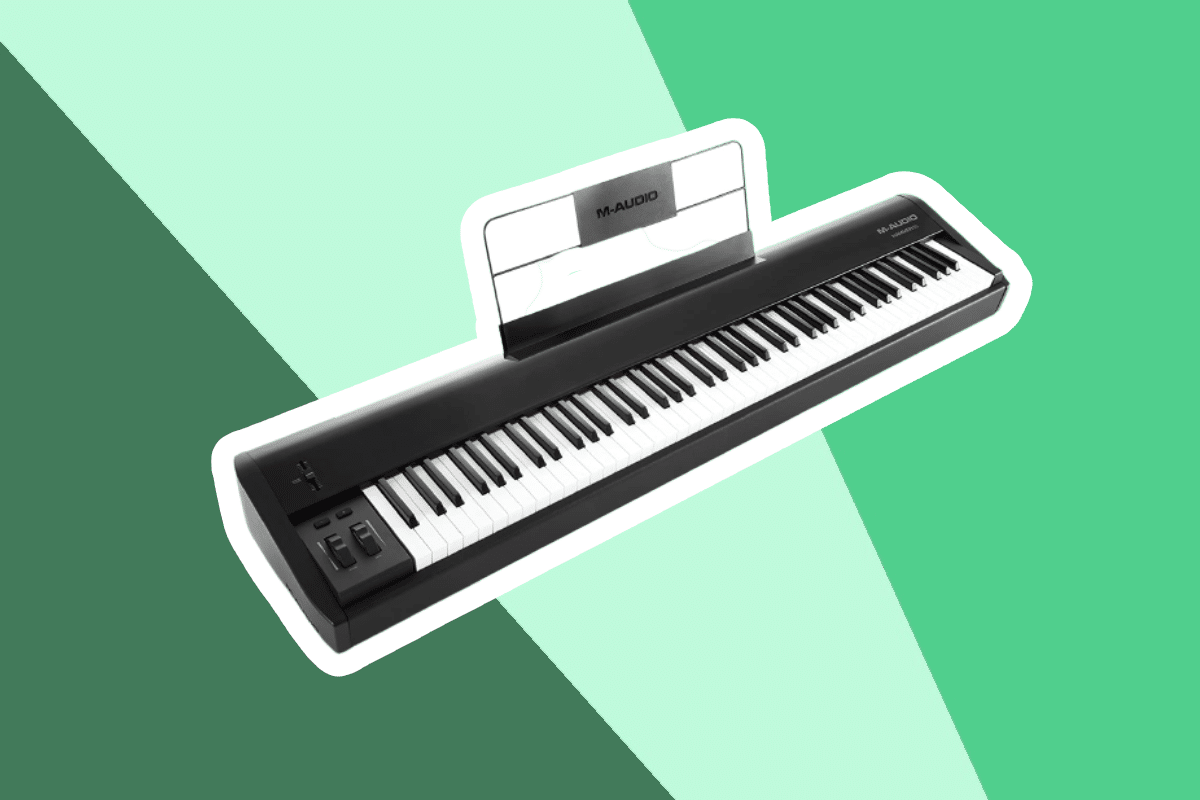
88-key MIDI controllers are usually packed with features, and it makes your shopping search even more challenging. Not all of the models on the market are as high-quality as their manufacturers would have you believe. To make your decision easier, we’ve done the necessary research, choosing the 6 best 88 key MIDI controller models available for you to consider.






When picking the products for our reviews, we focused on some important features. All of the models we chose are easy to connect and program, so even beginners can start composing in no time. Most of them are include assignable controls, so you can customize the sounds as you see fit, plus they include some type of software to avoid any costly extra purchases. We even added a model that doubles as a digital piano for more versatility. Ready to find your best 88 key MIDI controller? Check out our detailed reviews and a handy buying guide below.
| № | Name | Rating | |
|---|---|---|---|
| 1 | Arturia KeyLab 88 |
9,9
|
Check price |
| 2 | M-Audio Hammer 88 |
9,7
|
Check price |
| 3 | Nektar IMPACT LX88+ |
9,5
|
Check price |
| 4 | Costzon 88-Key Portable Digital Piano |
9,3
|
Check price |
| 5 | Roland A-88 MKII |
9,1
|
Check price |
| 6 | midiplus X8 Pro |
9,0
|
Check price |
More features: includes Analog Lab software with 6500+ synth and keyboard sounds

The Arturia KeyLab 88 is a lightweight MIDI controller with a ton of great features and a budget-friendly price, making it a great option for both beginners and professionals alike. It also has a solid build, making it much more durable, even when using transporting it anywhere you need it.
This model includes 88 semi-weighted, velocity sensitive keys that feel great as you play. Above the keyboard are a variety of controls, including 9 each of the rotary controls and faders and 8 backlit control pads, as well as a wide range of other controls to give you exceptional control and a variety of command options.
The KeyLab 88 is designed to integrate seamlessly with the DAW of your choice, so you don’t need any special equipment to use it. The back panel has spaces for a USB port to power the unit, as well as a sustain jack and a MIDI I/O.
Of course, to use a MIDI keyboard you need some decent software. Included with this model are the Analog Lab, which includes over 6000 customizable and storable pre-set synth sounds, Ableton Live Lite to record all of your performances, and UVI Grand Piano Model D for a few extra acoustic piano sounds.
More features: 3-month subscription to Skoove included; supports iOS connectivity with the Apple iPad Camera Connection Kit

If you’re interested in the best 88 key weighted MIDI controller, the M-Audio Hammer 88 is a great model to try out. This keyboard includes 88 fully weighted keys that are also hammer action velocity sensitive, making it feel as if you’re sitting at an actual piano every time you start to play.
There are also a ton of great features to offer with this device. It has simple controls, including pitch bend, modulation, octave, and volume controls, conveniently located on the left of the keyboard, out of the way but still fully accessible. There are also a few more control options available, including expression, sustain, and soft pedals, so you can add whatever is needed at the time.
This MIDI keyboard is class compliant and USB powered. It supports USB MIDI connectivity, as well as iOS connectivity with a variety of iOS devices, so you can perform and compose on almost any device you like.
Other great features include dual keyboard zones, a free 3-month subscription to Skoove, plus access to a variety of other software, like Touch Loops, ProTools/First/M-Audio Edition, Velvet, Eleven Lite, Ableton Live Lite, and Eighty Eight Ensemble, and a few more.
More features: Mac, PC, and iOS Compatible; Bigwig 8-track DAW is included

Though it may not be a high-end MIDI keyboard, the Nektar IMPACT LX88+ is still a great model to try out, giving keyboard players some extra reach for composing or performing. It is also easy to set up, which makes it a great option for those trying one of these devices for the first time.
This model uses simple Nektar DAW integration, which is custom-designed to connect quickly and easily with the most popular DAWs. This means you can spend less time with setup and more time using your creative skills.
The 88 full-size piano-style keys are semi-weighted and velocity-sensitive, with 4 velocity curves that allow an increase in dynamics, as well as 3 fixed levels for a more consistent output. These keys are also covered, protecting them from dust and dirt.
There are also a variety of controls along the top of the keyboard, including faders, LED buttons, pots, ultra-sensitive pads, transpose buttons, and much more, so you can customize the settings as needed as you play. You can also set up to 3 zones at one time, each programmed individually with a unique MIDI channel and programmed or adjustable settings.
More features: doubles as a digital piano; 128 rhythms, 128 tones, and 20 demos

Those who need the best cheap 88 key MIDI controller on the market may want to take a look at the Costzon 88-Key Portable Digital Piano. This model gives you the functions of a MIDI keyboard while still performing like a digital piano, so you get the best of both worlds without the high cost.
The body of this model is made of premium aluminum alloy, which adds strength and durability. The panel is silicone for reduced damage in this area, and the keys are ABS for a smooth feel without skidding as you play.
You can connect this MIDI controller to a computer, smartphone, or tablet for multiple play options. It includes 128 each of the rhythms and tones, plus it includes 20 demos for you to check out. There are also transpose, metronome, recording, and drum kit buttons to customize your performances.
The Costzon keyboard is rechargeable using a computer USB, power bank, or even a power strip, all of which give you up to 12 hours of use. Other great features include the teaching app, the sustain pedal, and the carry bag for easy transport.
More features: 3 customizable zones, onboard arpeggiator, and chord memory

The Roland A-88 MKII is built well, with wood construction that adds durability to the MIDI controller, plus it has a slim, shallow design with flat, squared edges that fit nicely among your other gear for a more streamlined setup.
This model includes full-sized, synth-action, velocity sensitive keys, 8 RGB-lit assignable knobs, 8 RGB-lit pads, and 3 pedal inputs for a sustain pedal and 2 fully-assignable pedals, so you can customize your settings and usage of the MIDI keyboard as you see fit for whatever music you’re playing.
Some other great features give you even more musical and expression options. The 3 configurable zones allow you to layer and split the keyboard as you see fit to use varying instruments or sounds. An arpeggiator and chord memory functions are also handy additions.
Other features offered by this MIDI keyboard include USB-C bus power, connectivity to MacOS and Windows, iOS compatibly, and a Snap Shot function that lets you recall specific settings, so you don’t need to constantly reconfigure each one every time you sit down.
More features: 8 groups of adjustable velocity curve; USB Plug and Play

If the best 88 key MIDI keyboard controller for you is a compact model that doesn’t cost a fortune, the midiplus X8 Pro is one you may want to check out. This keyboard is lightweight, with a slim design and compact dimensions that make it easy to fit anywhere and even travel with whenever needed.
This MIDI controller is durable, with metal on the bottom, 88 full-size semi-weighted, velocity sensitive keys, and a flashy red control panel on top. There is also an array of connection options at the back, including interfaces for MIDI in and out, damper and expression pedals, 2 balance outputs, and a USB, plus a stereo headphone output on the front of the unit.
The X8 Pro has a ton of great features for creating or performing. The control panel includes 9 backlit knob controllers, 8 backlit bottom controllers, and 5 transport controllers, all of which are editable. There are also 128 built-in GM standard tones, a backlit LCD screen, pitch and vibrato wheels, 2 octave switch buttons, and 8 drum pads. It is USB powered, so you don’t need a separate power supply to run the MIDI keyboard controller.
MIDI controllers include an array of functions, including modulation wheels, pitch shifters, and even drum pads, depending on which model you buy. If you’re interested in the best 88 key MIDI controller but aren’t sure what all the features and functions are for, check out our buying guide below for more information.
When choosing a new 88 key MIDI controller, there are a few important features to consider. This will ensure that you’re getting the model you need with the functions you want to create the music you’re interested in.

The key features are one of the most important ones to look into since this determines how the keys feel as you’re playing them and how you need to play them to get the sounds you want. All of the models in our reviews include full-sized keys, so if you’re going from a piano to a MIDI controller, you won’t be thrown off by trying to get used to playing on smaller keys.
Another key feature to look for is how they are weighted. A fully weighted keyboard, like the M-Audio Hammer 88, has keys that are similar to a piano’s, with hammer action keys that include a lever system to attach a small hammer to the keys. They feel like you’re actually playing a real piano, so those used to these instruments may prefer this feature in their MIDI keyboard controller.
There is also a variety of semi-weighted or synth-action controller keys available. These keys are controlled by springs, so though they have a slight piano feel, they are not identical. This can throw people off if they are expecting their MIDI controller to feel the same as their piano’s keys.
Another feature to consider in the MIDI controller’s keyboard is velocity sensitivity. This means that the keys respond to how you press them, so if you play softly, with little pressure on the keys, the sounds will also be soft, while hitting the keys harder will create louder notes. This is similar to how a real piano sounds when you play it, making it a more authentic experience.
If you’re just using your 88 key MIDI keyboard controller just for piano, you likely won’t need the pads on the control panel. Of course, if you want to add some percussion parts to your musical creations then those pads will be a must. These pads can be programmed to play specific drum sounds, plus they can be used for loops, patterns, and grooves using these pressure-sensitive controls.
Of course, the pads aren’t only for drum and percussion sounds. You can also use them with DAW applications to turn them into bank or patch changers, loop controls, or sample triggers as needed, making them even more worthwhile to have on your MIDI controller’s panel.
The pads aren’t the only optional controls included with a MIDI controller. There is also a wide range of knobs, buttons, sliders, and touch sensors included. There may only be a few of these controls, like the simplistic design of the M-Audio Hammer 88, or you may get several controls of varying uses, similar to what’s offered with the Arturia KeyLab 88. All of these controls are not necessary for every composer, but it’s better to have them and not need them than to skip out on them and limit your controller’s capabilities.
These controls are all designed to create a variety of sounds and effects when playing. Though they don’t all have the same functions, they work in similar fashions, transmitting MIDI data from the keyboard to the computer to give you more control over the software or module that you’re using. You can adjust the effects as needed using the control panel instead of the old-fashioned method of using a mouse, giving you a more authentic analog feel.
Many of the MIDI controllers available also include automapping technology, which gives the software you’re using access to the controls, setting them automatically rather than forcing you to manually assign the controls one by one.
The dimensions of the MIDI keyboard controller you’re planning to purchase are a pretty important feature to consider, especially when you’re trying to fit these devices in with your other gear. If you have a simple setup, with a computer on a desk and the controller on a stand, it may not be that big of an issue to fit them close together to give you access to all the functions you need to control.
Of course, if you’re adding other MIDI devices, linking them all together, you’re going to run out of room quickly if you don’t find a larger space to work in. Those with limited space may need to choose a more compact model, like the midiplus X8 Pro. This model may only be a few inches smaller in the dimensions than some of the other ones in our reviews, but in some cases, those missing inches can be huge space savers.
The weight of the unit is also something to look at for a few reasons. If you’re placing these on a large desk or table with your other gear, the weight may not seem like a huge issue, but a stand may only be able to support so much weight, so you need to make sure your controller won’t go over this limit.
Those who plan to use their MIDI controller for performances as well as composing at home will also likely prefer a lightweight model, like the Costzon 88-Key Portable Digital Piano. The lighter the controller is, the easier it will be to transport it from one destination to the other, especially if you’re performing a few nights a week and have to move it back and forth several times a day.
The connectivity is also an important feature to look into since this determines how you connect your MIDI controller to other devices. Most of them are powered using a USB cable that connects the controller to a PC or laptop. Of course, some models also allow you to plug into other devices as well, like the iOS connectivity offered by the Nektar IMPACT LX88+, which allows you to connect to iOS devices like iPhones or iPads, giving you even more options to choose from.
Of course, if you want to add some other MIDI instruments or devices to the MIDI controller, a simple USB connection isn’t going to be enough. You’ll need some extra MIDI ins and outs as well to accommodate these extras.
Connectors for sustain or expression foot pedals may also be something to look for. If you don’t plan on using these pedals, then you likely won’t miss them if they aren’t included but if you do need a pedal or two, be sure to check out the connection options before choosing a new MIDI keyboard controller.
Though there are several software options to pick from that will work well with a variety of MIDI controllers, these extras do cost money for subscriptions, many with a few tiers that you can choose from depending on your needs and budget. Of course, there are a lot of MIDI controllers that include specific software with the controller when you buy it, so you don’t need to test out different options to see which one works best. These may not be top-tier versions of these software packages, but they will, at the very least, get you started.
Be sure to look into the software timeframe offered with the MIDI controller you’re purchasing as well as which ones are offered. The M-Audio Hammer 88 includes Skoove but the subscription only lasts for 3 months. When you’re time is up, you either have to either start paying to continue to use Skoove or move onto a new software option.
Though the features that we’ve described in the above sections are the most important ones to consider when picking a MIDI keyboard controller for your home or professional use, there are a few other details that you may want to think about before making your final selection.
The design of the device is something to consider. This doesn’t just mean what it looks like from a style perspective, it also includes the layout of the control panel. A couple of the models in our reviews have the controls located on the left of the keyboard, keeping them out of the way yet still accessible. A more detailed control panel may not fit in such a small area, which is why several of the other models position the controls above the keyboard instead. The midiplus X8 Pro utilizes both of these areas for the controls, spacing them out for easy access to whatever controls you need at any given time.
A driver-free installation makes setup easy since you just have to plug in the MIDI controller and start playing. This is especially handy for beginners who may not be sure of all the details involved in such installation processes, so they can get used to the controller before upgrading all of their systems.
The warranty is an important feature for any product you buy, including MIDI controllers. Though you expect the one you buy to work perfectly out of the box, this isn’t always the case. Many items also are built with inferior materials or have incorrect installation during manufacturing, which most warranties will cover. This ensures that you won’t have to pay for costly repairs or replacements on a faulty controller.
There are a ton of MIDI controllers to choose from, but they aren’t all created equal. If you’re looking for a great model with fantastic features, here’s another look at our top three options.
Our favorite is the Arturia KeyLab 88, which has semi-weighted velocity sensitive keys, multiple controls, and includes Analog Lab, Ableton Live Lite, and UVI Grand Piano Model D software. This USB-powered controller also has a solid build, with a sustain jack and MIDI I/O ports.
The M-Audio Hammer 88 has fully-weighted keys, dual zones, and a simple design that includes pitch bend, modulation, volume, and octave up and down controls. This controller also includes dual zones, several software options, and both USB and iOS connectivity.
The Nektar IMPACT LX88+ is Mac, PC, and iOS compatible, with an easy setup using Nektar DAW integration and Bigwig 8-track software. IT also includes semi-weighted keys, 3 zones, a variety of controls, and has a slim design for portability.