
Modern computers are now designed to specialize more in the field of music creation, to the point of becoming the main, and often the only, sound generator within a musical home-studio. It's practically replacing the old expander and synth modules. Therefore, to make music today, you only need to have a MIDI keyboard and a digital audio workstation (DAW) like FL Studio.






Do you need the best MIDI keyboard for FL Studio to make your own tracks? In that case, it's crucial to consider the various technical characteristics of each model and understand their potential and possibilities. Some of these keyboards do not generate any sound but only send the MIDI data to another device, which means that they can only play sounds from outside sources.
In this article, you will find our top-rated MIDI keyboards for FL Studio, like the Akai Professional MPK Mini MK3 which is our Editor's Choice. Next, we'll tell you how to choose the best MIDI keyboard and understand characteristics such as the keys, pads, controllers, and dimensions.
| № | Name | Rating | |
|---|---|---|---|
| 1 | Akai Professional MPK Mini MK3 |
9,9
|
Check price |
| 2 | Arturia MiniLab MkII 25 Slim-Key Controller |
9,8
|
Check price |
| 3 | Alesis V25 |
9,7
|
Check price |
| 4 | Nektar Panorama P6 |
9,4
|
Check price |
| 5 | Korg NanoKEY2 |
9,2
|
Check price |
| 6 | MIDIPLUS AKM320 |
9,1
|
Check price |
| 7 | M-Audio Oxygen 49 MK IV |
8,8
|
Check price |
| 8 | Akai Professional MPK261 |
8,7
|
Check price |
| 9 | Nektar IMPACT LX88+ |
8,5
|
Check price |
| 10 | Novation Launchkey Mini MK2 |
9,5
|
Check price |
More features: 1500+ sounds, OLED display, starter kit includes MPC beats, 6 virtual instruments, 2GB of sound content

Ultra-portable, the Akai MPK Mini MK3 is a master keyboard equipped with an impressive number of controls. This model is bursting with features like its 8 MPC pads and 8 knobs that increase creative abilities through the pads. Its full two-octave keyboard contains 25 velocity-sensitive keys. Don’t be fooled by the small size of the instrument. It may be compact but rest assured, it is complete and will give you complete satisfaction.
This master keyboard is suitable for both musicians already using music production software, as well as intermediate users who wish to improve themselves thanks to the various software included.
This model is accompanied by professional production software and virtual instruments for optimal musical creation. Its design is faithful to the brand’s standard models. It’s an impressive MIDI controller for FL Studio 20.
More features: 8 user presets, fully mapped right out of the box, sustain pedal jack, USB powered

The MiniLab MKII is another great MIDI controller for Fruity Loops, and it’s a benchmark in the field because it offers a host of features for a small price. This is a good keyboard to get you started in computer music as it will give you a taste of what a professional MIDI keyboard can offer you without having to break the bank.
You have 16 potentiometers at your disposal to modify your settings in real-time and/or play with the automation. But that’s not all. You also have 8 pads on 2 banks (a total of 16) that are fully programmable. You will also find the brand’s touch strip for pitch bend and modulation.
For the price, it is without a doubt one of the best cheap MIDI keyboards for FL Studio to start your home studio.
More features: includes 122 preset sounds, plug-and-go software, compact design

Alesis has 8 pads designed on the V25 to the left of the keyboard. These are velocity-sensitive and can light up in the colors yellow, red, green, and blue. The user interface is completed with a pitch bend and modulation wheel. Both are well made and sufficiently large. The modulation wheel is relatively stiff. However, a little less resistance would have been nice.
Working with the controller keyboard is completely uncomplicated, and the workmanship is well done. It is a pity that you cannot make any programming/settings on the keyboard because the software editor is required for this.
With its slim dimensions of 9.6 x 24.6 x 4.53 inches, the Alesis V25 can be integrated into the environment to save space. At the same time, it is pleasantly light and, at just 3.9 lbs, is one of the lightest models among MIDI controllers.
More features: includes over 4GB of Loopmasters samples, bus-powered via USB, 3-year warranty
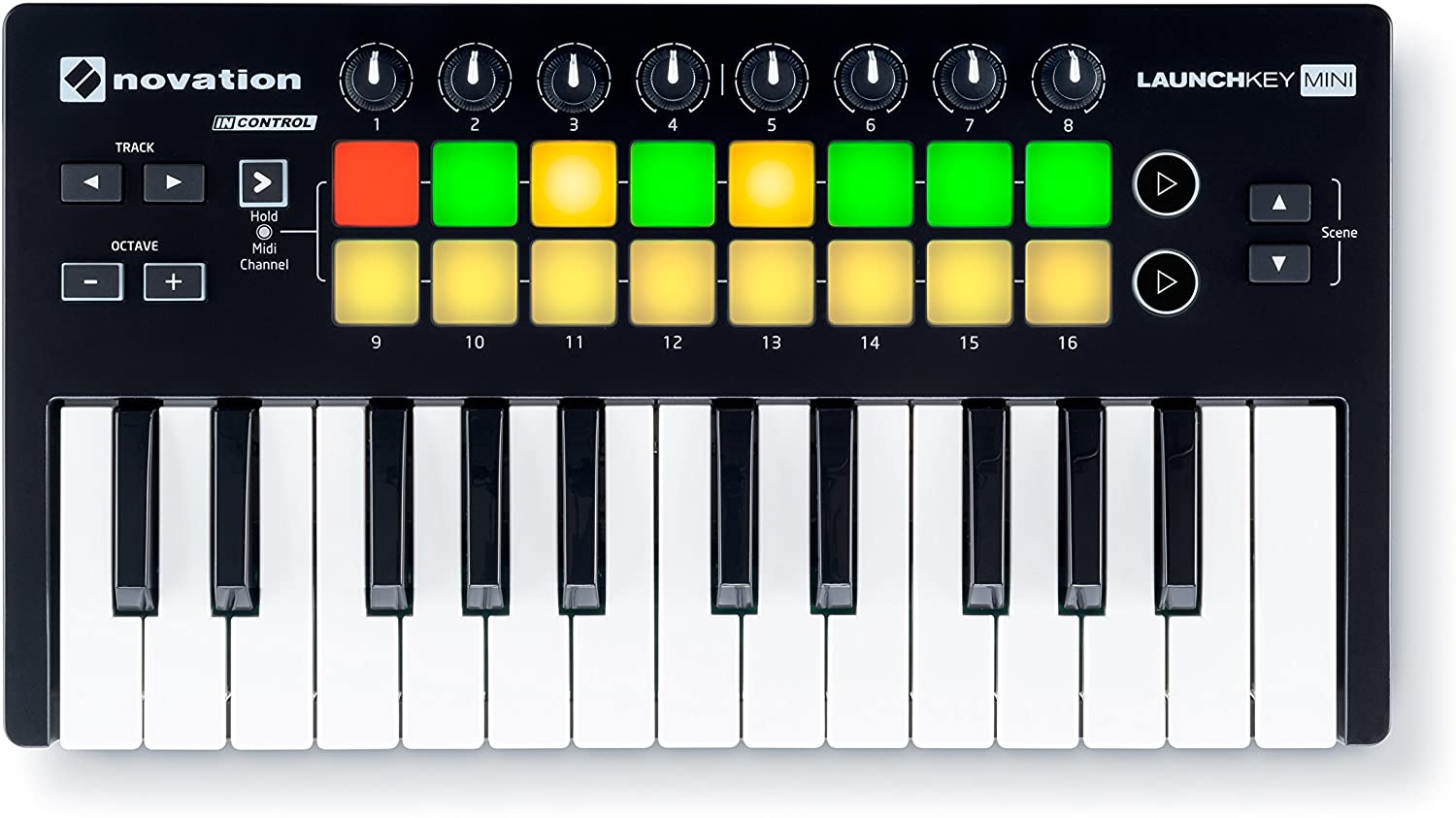
The Novation Launchkey Mini 25 MK2 was created for use with Ableton Live and FL Studio. It works exceptionally well as a command interface when paired with these programs. It offers buttons designed specifically for navigating between tracks and scenes in Live.
The controller’s 16 pads can launch samples, with full-color backlighting to indicate current status. As a general-purpose MIDI input or master keyboard, however, the Novation is less useful than other models. The keyboard feel could be better, and the tiny (2cm squares) and close-together pads have been an ergonomic nightmare for percussion.
However, we like its DAW compatibility. It can be integrated with FL Studio, Ableton Live, Pro Tools, Cubase, Reason, and Logic.
More features: 20 presets, real-time control of up to 93 parameters, 3.5” TFT color display, sustain and exp ports

With the Nektar Panorama P6, we have another hybrid of controller and keyboard, which was specially developed for FL Studio and Reason. The successor to the Panorama P4 should be able to be integrated even better into the software by quickly switching between mixer, instrument, transport, and internal mode.
The most important innovations of the P6 are the improved interfaces for ReDrum and Kong. Here, the TFT display now shows colored graphic pads and the adjustable drum parameters that you can control with pads. This is supposed to make creating beats easier.
The transport mode also has icons and simplified menu navigation. There is now also a loop function in which the pads act as markers that are set individually. Another new feature is the randomize function, with which the parameters shown in the display can be given random values.
More features: low-profile design, plenty of space between the keys, USB-powered

The appearance of the NanoKey 2 differs from its predecessor in some aspects. The transport button section was cleverly placed at the lower edge of the device, which complements the mixer functionality.
The good news is it works perfectly for all common DAWS (and also exotic ones). The “mini format” of the Nanos is a real bonus here, as you can put the device down anywhere. And mixing works well with the controller.
In principle, the NanoKey 2 from Korg is light, easy to use despite the lack of workmanship, optically elegant, and very affordable, especially with the software.
However, the Nanokey 2 suffers from the system-related clatter of its hubless keyboard. So if you value a comfortable playing experience, you may need to look for a better (but probably more expensive) alternative.
More features: sustain pedal port, USB-B connection, slim design

The AKM320 master keyboard from Midiplus is a mini-sized controller that includes pitch and modulation wheels. It also has a volume slider, sustain pedal, transpose, and octave buttons.
It is USB powered and works instantly with Windows XP and Mac OS X, and above.
The keyboard controller has 32 small keys that are velocity-sensitive and simple to understand. The design of the interface is clear and straightforward. The body of the controller is built thinly and light. So, it wouldn’t take so much space while kept indoors. For outdoor use away from the home studio, it is easy to carry and ideal for travelers.
It is compatible and considered one of the best MIDI keyboards for FL Studio 12. What’s probably the most significant upside of this controller is that it’s sold for half or even a fraction of the price of most MIDI keyboard controllers.
More features: directlink automatically maps controls to popular DAWs, USB-powered, plug-and-play functionality

M-Audio OXYGEN 49 is a master keyboard model that is perfectly suited to a pianist or an amateur who wishes to develop his music creation experience. This model has 49 velocity-sensitive keys that allow you to have more notes and quickly build your knowledge in this area.
The master keyboard is compatible with Windows XP, Windows Vista, and Mac OS X so that you can easily connect it to your computer to interpret the MIDI signals it receives. The device has programmable keyboard zones that allow you to have more freedom on the notes with which you will create your music.
M-Audio OXYGEN49 has 9 assignable faders that would enable you to control the device’s functionality. This model also features pitch bend and modulation wheels that allow you to adjust the pitch and effects to your liking at any time. The unit comes with two sustain pedal jacks and an expression pedal jack that lets you modulate the sound.
More features: USB-powered, 5-pin MIDI input and output, plug-and-play connectivity, core MPC tools

The MPK 261 is supplied as a bundle with the software instruments: SONiVOX Eighty-Eight Ensemble (Grand Piano), SONiVOX Twist (Spectral Morphing Synthesizer), and the Hybrid 3 synthesizer from AIR Music Tech. The Akai MPK 261 is a worthy control center for every professional DAW workstation. The robust device impresses with its outstanding keyboard, the usual good drum pads, and high-quality control elements across the board.
The MPK 261 is an ergonomically sophisticated product that can be operated logically. Although you almost get the MPK 261 for free when you consider the bundled software, for users who are already well-positioned in terms of software, the bundle is not necessarily the deciding factor for purchase, and the price for a 61-key keyboard without internal sound generation is comparatively high.
More features: Nektar DAW integration, 5 user presets, Mac, PC, and iOS compatible

A unique feature of the Nektar controller is the quick and easy integration into various DAWs. The manufacturer has developed its control protocols for the common DAWs, which enables operation according to the plug and play feature.
With the Nektar LX88+, you get a reliable and versatile controller keyboard with 88 lightly weighted keys. With ready-made templates and mappings, the LX88 + allows you to control 11 popular DAWs without a complicated setup. Preconfigured mappings are also available for many software instruments. Manual assignments can also be made and saved in five users presets. Compared to its predecessor, the lighting of the buttons and pads has been upgraded, and some new functions for controlling software synthesizers and clip-based DAWs have been added.
Although they look like pianos or synthesizers, MIDI keyboards are different. They are just responsible for transmitting MIDI signals to computers to write and create music. One of the most common DAWs used for that is Fruity Loops. Since not all products can offer a top-quality user experience, we will put you through the process of getting the right master keyboard in this buying guide.
While it’s possible to use just any controller for the DAW, you’ll discover that the turn around time for your music production will be longer. Meanwhile, a MIDI keyboard for Fruity Loops allows you to control the sound creation software and other instrument connected via MIDI effectively. Apart from being easy to configure, the software is easily-mapped to the keyboard. And you wouldn’t have to be a professional musician to connect and use the MIDI keyboard.
If you are unsure of how to choose the right model, the following criteria will help you.
There are different types of MIDI keyboards:
Through the MIDI keyboard, you will be able to create every single component of melody and rhythm. For this reason, some keyboards include drum PADs to set the rhythmic base of your melody.
Since the commands are customizable, you can use them to start preset bases in a loop automatically.
Taking a quick look at the models on the market, in addition to the black and white keys, MIDI keyboards have numerous other controls in the form of keys, sliders, knobs, and pads. Knowing its function and knowing how to distinguish its usefulness is essential for recognizing the value of a MIDI keyboard. So let’s take a closer look at the extra controls we might need.
Among the other useful keys are the two command keys to go up or down an octave and a directional keypad to have full control of the software in use.
Before buying the MIDI keyboard, check the compatibility profile of the keyboard with the computer system in your possession. Ensure that the product is compatible, for example, with an iOS system (i.e., the one present on Apple devices), Microsoft, and/or Linux. For instance, the Nektar Impact LX88+ allows you to connect it to the various OS, which takes its functionality to the next level.
A wider range of compatibility will allow you to use the keyboard on other computers without having to resort to new purchases later.
Let’s start by taking into consideration the various types of inputs and outputs available on MIDI keyboards, explaining their functions and what they are for.
Are you an experienced pianist? Or do you just want a control surface to trigger the sounds of your DAW? Depending on the response, you can choose a larger or smaller MIDI keyboard in terms of keys. Keyboards with more keys generally offer a better quality touch that allows you to better express your playing.
A lightweight device is much more portable and convenient for people who like to use their instruments everywhere. Because if it is light and compact enough, it will not be a problem when you are on the move.
Also, be sure that your master keyboard is supplied with a carrying device that will adapt to its shape.
Our Editor’s Choice is the Akai Professional MPK Mini MK3. It’s a portable master keyboard, which is equipped with an impressive number of controls. Also, it doesn’t require any software driver or external power adapter for its operation. It has plug-and-play functionality and is easily our choice of the best MIDI keyboard for FL Studio.
The best 25-key controller is the Arturia MiniLab MkII. This is an excellent keyboard to get you started in computer music. The big plus here is that Arturia offers you for purchase a library with a total of 500 sounds!
The best for professionals is the Alesis V25. Alesis has 8 pads designed on the V25 to the left of the keyboard. These are velocity-sensitive and can light up in the colors yellow, red, green, and blue.