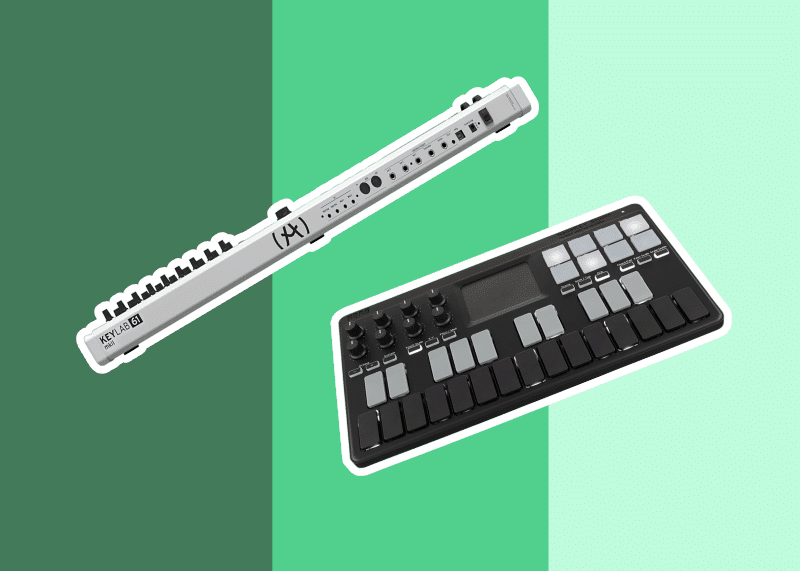
When it comes to digital audio workstations or DAWs, as producers and musicians call them, it's hard to beat out Reaper. Reaper is an affordable DAW that costs a fraction of what other options like Ableton Live cost.




But just like any DAW, you need to find the best MIDI controller for Reaper to really utilize the workstation. As most producers will tell you, it doesn't matter what DAW you use, it's how you use it. And when you have a MIDI controller that's fully compatible with your DAW, the musical possibilities are endless.
In this comprehensive list, we've compiled reviews of the best MIDI controllers for Reaper. We chose our options based on their price, compatibility, functionality, and more. We made sure only to include the best options for any producer out there that will allow you to explore the full potential of your creativity.
You can make incredibly intricate and complex music with just about any of the controllers on this list. And once you find the right one for your needs, you'll find it incredibly easy to get the job done and create great beats and tracks using Reaper!
| № | Name | Rating | |
|---|---|---|---|
| 1 | AKAI Professional MPK Mini MK3 Black |
9,7
|
Check price |
| 2 | Arturia KeyLab MKII 61 |
9,5
|
Check price |
| 3 | Nektar Impact LX49+ |
9,3
|
Check price |
| 4 | Korg Midi Controller (NANOKEY-ST) |
9,2
|
Check price |
| 5 | Arturia MiniLab MkII 25 Slim-Key Controller |
9,1
|
Check price |
Other features: USB, compatible with DAW, 4-way joystick

To kick off our list, we’re taking a look at our editor’s choice and a heavy favorite amongst different producers in the field. The MPK Mini is a staple in most home studios because it works well, has a lot of different knobs and functions, and is one of the relatively affordable options available on the market.
The MK3 is an upgrade over the Akai MK2, which in itself was an upgrade over the first AKAI MPK Mini. The main difference that producers and musicians notice with the MK3 and MK2 is that the MK3 is equipped with much better drum pads that feel better on the fingers and are more responsive overall. The knobs on the MK3 are also infinity knobs, which offer much more versatility and fix one of the main complaints customers have with the MK2.
One of the things we enjoyed most about the MK3 was its portability. It’s a relatively small controller covering only two octaves, which is enough for basic melodies and chord progressions. And since the drum pads are very responsive, this could be a great tool for live looping in Reaper, especially if you know how to utilize the functions fully. We also really enjoyed the 4-way joystick, which you can use to play around with a bunch of different settings on Reaper and even get intense pitch bends that you can record live instead of pre-programming it on the piano roll.
While the small size is ideal for most home producers, those of you who want a MIDI controller to use as a piano in your studio might not find the size big enough. Two octaves give you a fair amount of space, but it’s far from the versatility you get from a full-key or even a 64 or 44 key MIDI controller. On top of that, the keys themselves don’t offer much weight to them, which can be an issue for some piano players.
Other features: USB connecting, DAW mode, Analog Lab included, 10 presets

If you’ve spent some time on music and production forums, you’ve probably heard of this Arturia model before. The KeyLab MKII 61 is a great controller for professional studios and offers incredible functions that easily make it one of the best premium picks out there.
The reason this model is so popular among musicians is the robust control system on the MKII. And while you can customize each individual knob and pad to control an aspect of your VST or Reaper plugin, it also offers a streamlined process that gives you instant access to the features you use the most.
One of the things we liked the most about this model was its classy and futuristic design. The knobs make it look like a classic synthesizer, but the white colorway and the different drum pads let you know right away that this is a modern instrument for the modern musician. We also enjoyed the fact that this came with Analog Lab, a separate program for controlling this MIDI keyboard, which can give you extra functionality if you aren’t too keen on using Reaper. This keyboard is compatible with Reaper, Ableton Live, FL Studio, and just about any DAW out there, making it a very versatile option.
One of the downsides to choosing this option is the price. It’s a relatively expensive option that can cost you just as much as a regular electric piano. With that said, you get your money’s worth with this controller, but the downside is that most home producers and beginners might not be able to afford this controller for their home studio.
Other features: USB connecting, 8 hyper-sensitive backlit pads, Bitwig 8-track DAW, 26 programmable real-time controls, 5 user presets

If control is what you’re looking for, the Nektar Impact LX49+ could be just what you need. This robust MIDI controller comes with tons of knobs that you can customize to control different aspects of your DAW.
This is a 48-key keyboard, which isn’t as much as a regular electric piano, but it’s more than enough for chords, melodies, and even solos. This controller allows you to create 5 different user presets, which makes it very easy to use, which is very useful if you’re new to using a MIDI keyboard with Reaper.
What we found to be the best feature of the Nektar Impact LX49+ are the robust control options. For starters, you have 8-backlit pads that you can program to different drum sounds or triggers. In fact, you have so much control over this model that some artists have even used it for live performances! On top of that, it has 26 different control knobs you can tweak and connect to certain parameters of your DAW for easier adjustments to sounds and effects.
One downside to this keyboard is that the keys don’t feel that great on the hand. They have a little bit of weight to them, but they largely feel plastic-like, which isn’t a big deal for some produces but is a significant issue for piano players who are used to the feel of actual piano keys.
Other features: USB connecting, DAW control

Korg is a brand well-known for its electric pianos, keyboards, and synthesizers. And this unique MIDI controller takes a whole new spin on a classic design. This lightweight and portable controller is great for DJs and producers looking for a simple controller they can bring around to gigs and productions sessions.
One of the standout features of this controller is the design. Unlike most keyboards out there, this controller doesn’t have classic piano keys. Instead, you have backlit pads that are very sensitive and allow you to play and record music.
When testing this model out, we found that the connectivity is unmatched by many other controllers. You can connect this to your computer via a MIDI cable, or you can use the wireless connectivity to produce. This gives you more freedom as a DJ or producer. On top of that, it has additional pads and knobs that you can program to control a bunch of different things when producing on Reaper.
One thing we didn’t like is that the wireless connectivity doesn’t use Bluetooth, so you won’t be able to connect it to an iPad or other device using Bluetooth. And while the unique pads work great for producing beats and step recording, if you’re looking to play this instrument like a normal piano, you might have a hard time because the keys do not feel like piano keys at all.
Other features: USB connectivity

We’ve already talked about how Arturia is one of the best MIDI controller brands out there. And if you want to get your hands on a fully-capable Arturia model on a budget, this is the right pick for you.
Unlike other Arturia MIDI controllers out there, the MiniLab MK II is a compact controller is a 25-key keyboard that spans three octaves. This allows the brand to sell the controller for a lower price without sacrificing the quality of its equipment.
The design was one of the key features we found with this model. It has really compact and portable so you can carry it with you. We also enjoyed the fact that this model comes with the UVI Grand Piano, Analog Lab Lite, and Ableton Live Lite, which you can use to program and create sounds for the controller. The keyboard also comes with sixteen assignable encoders that will help you control the DAW, and two of them can be clicked. And since this keyboard has velocity sensitivity, you can add live dynamics by pressing the keys softer or harder.
When trying this model, we did find the small keyboard limiting. While it was perfectly fine for basic chord progressions, you can’t play spread-out chords and complex melodies that span over multiple octaves. And for an Arturia model, we found that this keyboard felt rather flimsy and not as durable as their more premium options.
There are many different MIDI controllers out there that you can use with Reaper. And when starting out your journey into music production, it can be hard to find the right one for the job, especially if you aren’t well-versed in the world of music equipment.
There are many different factors to consider when trying to find the best MIDI keyboard controller for Reaper, which can make finding the right one very tough for beginners. To help you out, we’ve made a quick buying guide that contains everything you need to know about buying a MIDI keyboard for Reaper.

Reaper is a digital audio workstation (DAW) that's been around since 2006 Trusted Source REAPER - Wikipedia Reaper comes with a variety of commonly used audio production effects. en.wikipedia.org . They were created by a tiny company in California with big dreams of providing musicians and producers with an affordable DAW they can use to make music.
Reaper is well-known in the music community because it has everything you’d want and need from a DAW and can hold its own against premium and expensive options like Ableton or ProTools. With Reaper, you can do live and virtual instrument recording Trusted Source Cockos Reaper Review | PCMag Reaper offers nearly all of the features and flexibility, if not the ease of use or visual appeal, of powerhouse digital audio workstations like Pro Tools, at a fraction of the cost. www.pcmag.com , a virtual mixing console, notation editing, and you can even use it to store videos. On top of that, Reaper is compatible with most of the other VST’s you can find on the market, giving you all the capabilities of using a premium DAW.
This DAW also contains great customization options like tweaking the menu and themes to your tastes, which isn’t something you can achieve with other DAWs on the market today.
When buying a MIDI keyboard for Reaper, there are a couple of things you need to consider. These are arguably the most important features of any MIDI controller, and you need to take them into account whenever you shop for one. These are specific features to consider when buying a MIDI controller for Reaper;
As a producer, it’s important to get a MIDI controller that can handle all your needs. MIDI controllers come in different shapes and sizes, for example, if you want more versatility, you can opt for the Arturia KeyLab MKII 61, which comes with 61 keys. But if you don’t need that many keys for your music, you could save some money by choosing the Arturia MiniLab or the Korg MIDI controller, which comes with fewer keys.

DJs and producers tend to work in different places. And if your keyboard is heavy and bulky, you’ll have a hard time lugging it around. So, if you plan on moving around a lot when producing, it’s best to get the lighter and smaller models that you can fit in your backpack. But if you don’t plan on producing in other spaces, there’s no problem opting for heavier options.
Most MIDI controllers out there will be made of plastic, such as the AKAI Professional MPK Mini MPK3. These aren’t the most durable materials out there, but they are enough to last you a long while in the studio. But for more premium builds and materials, you can opt for options, such as the Arturia MiniLab or the Arturia KeyLab.
You never know if you’re going to receive a defective product, and you would like to protect yourself from that. Ideally, you would want a model with a fairly long warranty like the Nektar Impact LX49+. In the event that there are manufacturing defects with your controller, the warranty will allow you to replace it for free, which is very important when buying musical equipment.
Different producers work on different budgets. It’s always important to choose the right controller based on your means. If you can invest a lot of money into a premium product, then you can go for the Arturia KeyLab, but if you’re on a budget, the AKAI Professional MP3, Korg MIDI controller, and Arturia MiniLab controllers are great options for just about any producer out there.
Some MIDI controllers will come with extra features like the Arturia MiniLab, which comes with software, arpeggiator, pitch, and modulation knobs that can add a bunch of flavor to your tracks. Other models like the AKAI Professional MPK3 Mini are fairly simple but also come with features like an arpeggiator and modulation knobs. When shopping for MIDI controllers, it’s crucial to go for options that can handle all your musical needs in the studio.

When you start making music with a MIDI controller, you will need a MIDI cable. At the very least, your MIDI controller should come with a MIDI cable so you can plug it into your computer right away and use it with Reaper.
It’s always important to consider your own musical needs when considering musical equipment, whether it’s a MIDI controller for Reaper, audio interface, or studio monitors. Reaper is compatible with most MIDI controllers out there, so make sure to choose a model that fits your own musical needs. If you produce piano or synth-heavy music, then you’ll need more robust keyboards with more keys and features. But if all you need the controller for is simple hip-hop and trap melodies, then you can use smaller and more compact MIDI controllers. The same logic applies when selecting studio monitors – be sure to pick models suited to your genre and space based on our guide to the best studio monitors. Prioritizing sound quality and frequency response range for your productions is key.
It’s always important to choose the best MIDI controller for your needs. If you need a simple and compact model that can get the job done, we highly recommend our editor’s choice, the AKAI Professional MINI MPK3, but if you need a premium model that comes with advanced features, then our choice is the Arturia KeyLab KII 61.
And in our opinion, the Arturia MiniLab 230401 was the best MIDI controller for Reaper that you can get on a budget. We made sure to include as much variety as possible in this list. So, whether you’re a home producer or an established producer working in a large studio, our list has got you covered.