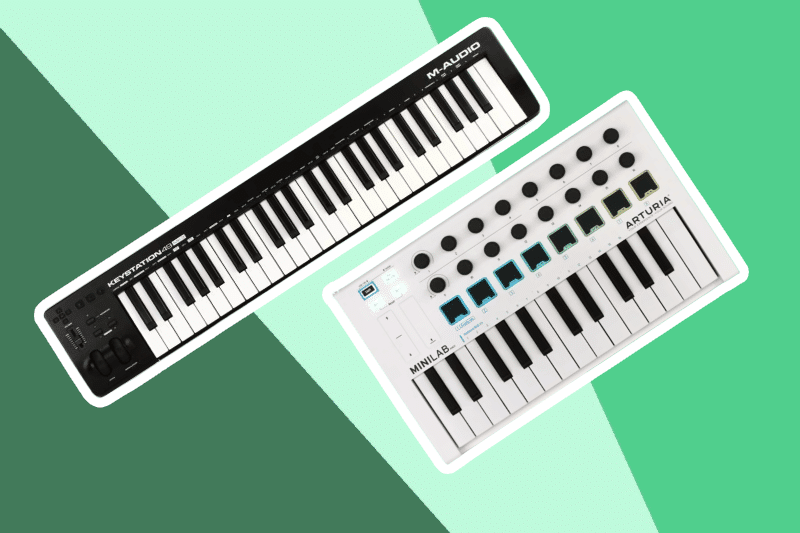
Sound production is not as difficult as it looks. If you can get your hands on the correct equipment, even if on a budget, you can learn the art of music production without much hassle.






Looking for the best midi keyboard controller under $300? We have done the research for you. When selecting the best MIDI keyboards, we took a variety of factors into consideration. The connectivity options are important so that you know how to set up the keyboard. The keys and controllers should be efficient and easy to use so that you can be at your expressive best. If you want to move around with your MIDI keyboard, then you should also consider portability to be an important factor.
| № | Name | Rating | |
|---|---|---|---|
| 1 | AKAI Professional MPK Mini MK3 Black |
9,9
|
Check price |
| 2 | M-Audio Keystation 49 MK3 |
9,7
|
Check price |
| 3 | Novation Launchkey 25 MK3 |
9,5
|
Check price |
| 4 | Alesis V25 |
9,3
|
Check price |
| 5 | Arturia MiniLab MkII 25 Slim-Key Controller |
9,1
|
Check price |
| 6 | AKAI Professional MPK225 |
8,9
|
Check price |
Other features: OLED display; 8 assignable backlit pads and 8 assignable 360° knobs; 1500+ sounds

The AKAI Professional MPK Mini MK3 is one of the best midi keyboard controllers under $300 on the market if you are looking for a model that will do the job well. Perfect for professional music production and beat making, this MIDI controller is powered with the help of a USB cord. It comes with 25 mini velocity-sensitive keys that will help in studio production and offer virtual synthesizer control. If you want to be in control of the music you produce, then you will appreciate the variety of features offered by this innovative model.
You can use the 4-way thumbstick for modulation control and adjustment of the dynamic pitch. You can also take advantage of the built-in arpeggiator that allows you to change the range, resolution, and modes. You will be in complete charge of your virtual instruments by using the eight 360-degree knobs that are assigned to the different music studio plugins. With this MIDI keyboard, you will have access to over 1500 sounds that you can use to produce the best audio content.
Other features: premium software suite included; selectable velocity curves

Computer-based music creation has never been easier. Getting your hands on the M-Audio Keystation 49 MK3 keyboard controller will transform the way you produce music. This keyboard comes with powerful features that will help in playing virtual instruments and sequencing music even if you are a beginner.
This MIDI keyboard comes with a complete software package that will help you get started. Having access to pro tools will benefit you tremendously. You can also use the preloaded audio content to enhance your music. The design is compact, and you should have no problem managing it.
Express your music in minute detail with the help of the 49 full-size velocity-sensitive keys that will give you complete control. Use the volume fader and the directional buttons to use the software efficiently. This keyboard also has pitch and modulation wheels that are designed ergonomically for easy usage. The up and down buttons for the octave will let you display your creativity always.
You can simply plug and play when it comes to this MIDI keyboard. There is no elaborate setup process involved. Make sure that the USB connection is working and you are good to go. It is one of the best midi keyboard for home studio under $300.
Other features: Ableton Live control; 16 RGB backlit velocity-sensitive pads; fixed chord mode

The Novation Launchkey 25 MIDI Keyboard Controller could be the perfect addition to your music production setup. Equipped with 25 velocity-sensitive keys, this keyboard will give you a wide range to work with. It also has 16 velocity-sensitive pads so that you can always deliver a dynamic performance while giving expression to your creativity.
Launchkey happens to be Novation’s intuitive MIDI keyboard controller, and you can use it to make tracks in Ableton Live or with the external equipment of your choice.
The Deep Ableton Live Integration feature will give you immediate access to all the controls that you require. The Capture Midi function will keep you from losing your music ideas because you can store them immediately. You are in complete control of the sound you create, so feel free to adjust the effects and the instruments with the help of the eight rotary encoders.
You will find that the keyboard has three different chord modes that will allow you to trigger the chords with ease. You will love the arpeggiator because it will allow you to experiment with different melodies and sounds. This device is versatile because the five-pin MIDI output works with any MIDI-compatible device.
Other features: includes 122 preset sounds; plug-and-go software – Ableton Live Lite and Xpand!2 by AIR Music Tech

The Alesis V25 MIDI keyboard controller is one that you will be proud to add to your sound production armory. Equipped with 25 keys, this keyboard is extremely versatile, and you will be able to work with a variety of sounds. You can also get your hands on a professional software suite with this keyboard that will give you access to ProTools.
The 25 keys are sensitive to velocity and ideal for playing online instruments. The keyboard comes with four assignable knobs as well as four assignable buttons that you can use in conjunction with the interface of your music software. The range of illuminated knobs and buttons will give you great visual feedback so that you can create seamless sound.
This Alesis MIDI keyboard has eight backlit pads that are sensitive to both pressure and velocity. You can use them to produce the catchiest beats. Use the pitch and modulation wheels to bring the music of your imagination to life. You will find that the Octave Up and Down buttons can help you use the full keyboard range with ease so that you have creative control as the music producer.
Other features: software set included; 16 assignable rotary encoders (2 clickable); 8 velocity and pressure sensitive pads with RGB backlighting; 21 keyboard instruments and synthesizers; 500 of the V-Collection 8 presets

If you have been hunting for a portable midi keyboard controller under $300 that will not make you sacrifice your musical brilliance, then you have found the one. The Arturia MiniLab MkII 25 Slim-Key Controller has a portable and compact design so that you can carry it with you.
This keyboard is ultra-responsive even though it has a mini design. It will provide you with all the tools necessary to get started with music production. It has 500 amazing classic synthesizer sounds as presets that you can use in your own music to perfect it. The keyboard also comes with sixteen assignable encoders that will help you control the DAW, and two of them can be clicked. There are two capacitive touch sensors so you can adjust the pitch and modulation to perfection.
The Arturia MiniLab MkII comes with UVI Grand Piano, Analog Lab Lite, and Ableton Live Lite, all of which will help you up your game.
There are two banks consisting of eight high-quality pads that are sensitive to velocity and pressure. The pads have RGB backlighting, which makes the keyboard look really cool on your desk. It is the best piano-style MIDI keyboard under $300.
Other features: 4 banks for 32 pads in each pad; software package for Mac and PC included;

The AKAI Professional MPK225 is an excellent USB MIDI Keyboard controller that you can simply plug and play. Get ready to feel like a professional with this keyboard because it is designed to provide you with maximum versatility. There are 25 semi-weighted keys that are sensitive to velocity that will offer you a wide range of sounds to work with. This MIDI keyboard comes with a premium piano-style keybed so that you feel natural and get the best response from the keyboard.
If you want to make catchy beats that will get the attention of the listener, you can use the eight MPC-style pads with RGB lighting. The keyboard has four banks to accommodate 32 pads. This will help you control loops, triggering samples, one-shots, and melodics. The keyboard is equipped with 12 assignable Q-Link controls. These include four backlit buttons and eight control knobs that will allow for easy DAW as well as virtual instrument mapping.
The MIDI keyboard comes with a comprehensive software package that includes Ableton Live Lite, SONiVOX Twist 2.0, and Hybrid 3 by AIR Music Tech, among others. Having access to these pro software will make your music production much easier.
We understand that you want to get your hands on the best MIDI keyboard on a budget. If you are planning to get into music production, you need a MIDI keyboard to complete your setup. We have listed the best MIDI keyboards you can buy for less than 300 dollars so that you do not have to do the research. However, you must make a final choice based on your needs and preferences.
To help you out, we have compiled a buying guide so you can assess the models by yourself and compare them. We hope that you find this guide helpful.
Since you are on a budget, you should try to get value for your money. It would be unfair to expect a MIDI keyboard under 300 dollars to have every advanced feature, but you should not lower your expectations too much either. To make it easier for yourself, make a list of the primary features you want and then narrow down your options.

When evaluating a MIDI keyboard, these are the features you should consider:
MIDI keyboards like the AKAI Professional MPK Mini MK3 and the Novation Launchkey Mini [MK3] usually have controls such as faders, buttons, knobs, and pads so that you are in charge of the sound production. They can transmit the MIDI data and give you increased control over the keyboard and the software.
With the help of the controller’s sliders, modulation wheel, buttons, or knobs, you will be able to tweak the sounds in real-time. The effect produced will be much more natural as compared to using your mouse.
Some controllers have automapping technology to help correspond the different controls with certain software applications so that you face no issues.
The number of keys on a MIDI keyboard is one of the most important factors that you need to consider. Some can be wide, some can be delicate, and some can be portable. The key count preference will depend on your personal needs.
Controllers usually have 25, 49, 61, or 88 keys. Their length can vary from 20 inches to 50 inches. We have only included 25-key and 49-key controllers in this list because the others are priced at more than 300 dollars.
25-key controllers like the AKAI Professional MPK Mini MK3 are usually portable and lightweight. You can play them with one hand, but the sounds aren’t of the highest quality.
49-key controllers like the M-Audio Keystation 49 MK3 are also mobile, but they can be played with two hands. The sound quality is definitely better.
Sometimes, you can find models with 32, 37, 73, or 76 keys.
The key action is an important consideration when you are choosing a MIDI keyboard. It refers to how the keys respond when you are playing. As a player, you should be comfortable with the keys no matter what type you choose. There are three types of key actions you will come across when browsing the market for a MIDI keyboard:
The most affordable option on the list, keyboards with synth action use a spring mechanism that returns the keys to their original position. They are quick and light to the touch. Users who do not have any experience with an instrument will enjoy this key action. Synth-action keys stand out because of their speed. If you want to play fast music, you will enjoy how fast these keys are capable of moving.
Semi-weighted keyboards like the AKAI Professional MPK225 have light weights attached to the back end of the keys that operate alongside the springs. As a result, the keys return to their original position slower. Semi-weighted keys will give you the same springiness of synth-action, but the extra weight will give you the feeling of a real piano. Semi-weighted keyboards are popular among both amateurs and professionals because the keys are still light and swift.
These keyboards are reminiscent of a traditional piano are ideal for trained users. The keys give different levels of resistance when you are playing them. You will notice that the lower keys are heavier to the touch. Weighted hammer action is usually found in 88-note keyboards.
Most modern MIDI keyboards usually have USB ports via which you can connect them to your computer. The type of USB varies from machine to machine.
If you are concerned about the portability of your MIDI keyboard, then you must consider the dimensions and weight of the keyboard. The lighter and more compact the design, the easier it will be to carry it from place to place. The Arturia MiniLab MkII is one of the most portable MIDI keyboards available, and it weighs just 3.2 lbs. The Alesis V25 at 3.85 pounds is a close second.
Warranty is something you should consider whenever you are buying any electronic equipment. Brands that truly have faith in their products do not skimp on warranty usually. Be sure to check the manufacturer’s manual for the warranty offer before you make your purchase.
While we think that all the MIDI keyboards listed above are excellent, we have our favorites.
The AKAI Professional MPK Mini MK3 has 25 velocity-sensitive keys and a wide range of controls that will allow you to make the best music. The OLED display is vibrant and easy to monitor. You can use any of the 1500+ preset sounds or you can experiment with your music via the assignable 360° knobs.
The M-Audio Keystation 49 MK3 is one of the most versatile MIDI keyboards on the market. Equipped with 49 full-size, velocity-sensitive keys, this keyboard comes with many features. You will also have access to a premium software suite that will make the sound production process easier.
The Novation Launchkey has 25 velocity-sensitive keys and a fixed chord mode. The Ableton Live control lets you experiment with the sounds until you are satisfied.
Now that you know some of the best MIDI keyboards under $300, which one will you choose?